I was just learning Git, minding my own business like a regular kid with no social life.
I ran this:
git config --list --local
Output:
core.ignorecase=true
That tiny setting made me stop.
Why does Git even need to care about case?
Case Sensitivity 101
Turns out:
macOS (HFS+, APFS) → case-insensitive but case-preserving.
You makeFile.txt, tryfile.txtagain, and macOS says:“same thing bro, but I’ll remember your vibe.”
Linux → case-sensitive.
It treatsFile.txtandfile.txtas two completely different files.
So Git devs added core.ignorecase=true to avoid repos blowing up when you switch between macOS and Linux.
A Detour into Apple Filesystems
While digging, I discovered Apple’s old HFS+ (a relic from the late ’90s, duct-taped through decades).
Then in 2017, Apple dropped APFS (Apple File System) — designed specifically for SSDs.
And holy hell… it’s like someone finally wrote a filesystem in this century.
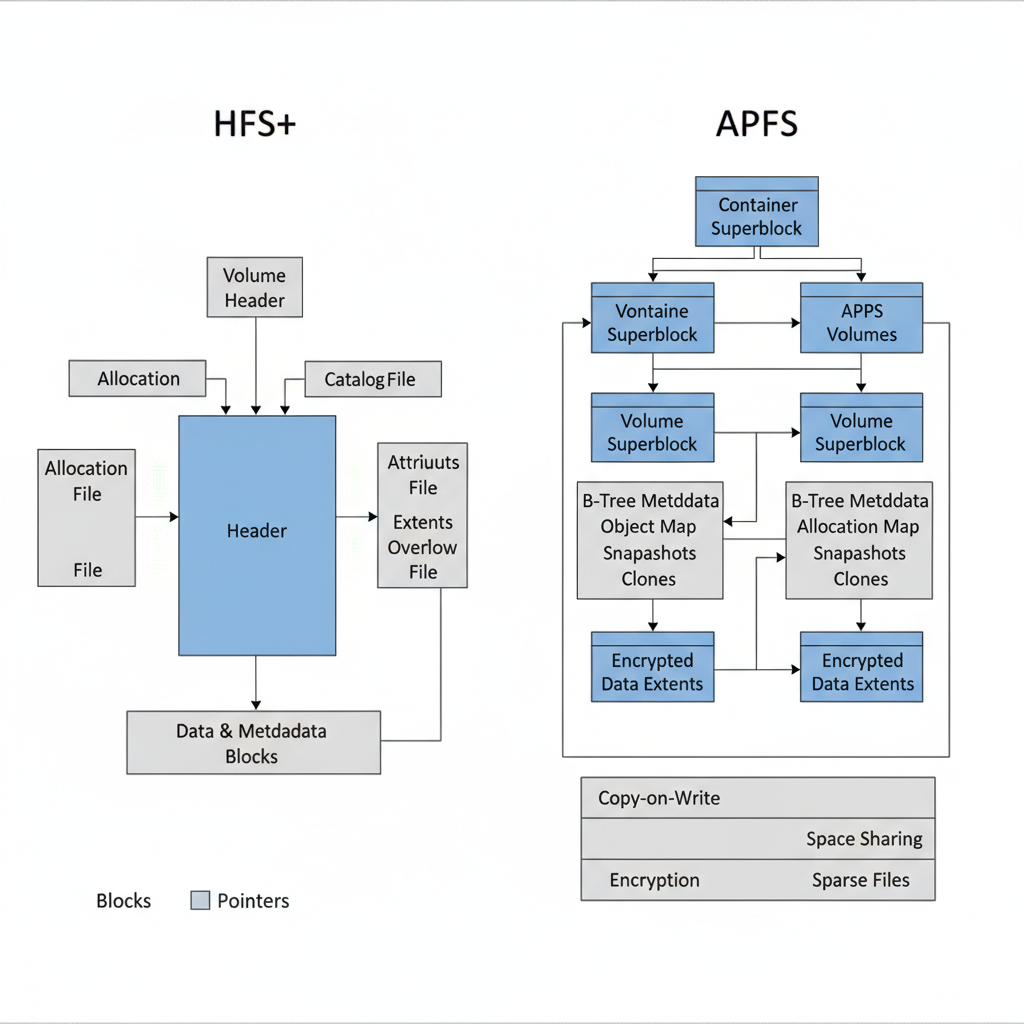
What Blew My Mind About APFS
- Space Sharing → One container, multiple volumes, no wasted space.
- Copy-on-Write (CoW) → Only store differences, not full duplicates.
- Snapshots → The system can freeze itself in time.
(Suddenly, Time Machine made sense — it’s just rolling back to snapshots.) - Clones → Duplicate a file instantly, but it only takes space once changes happen.
- Atomic Safe Save → A file either saves fully, or not at all. No cursed half-corruption.
- Multi-Key Encryption → Different files, different keys → tighter security.
The Takeaway
I started off tinkering with Git configs.
Somehow ended up deep in filesystem design.
And for once… I have to admit: Apple actually cooked here.
My MacBook Pro M4 may have been overpriced,
but knowing about these tech stories like APFS makes it hurt less. :_)
